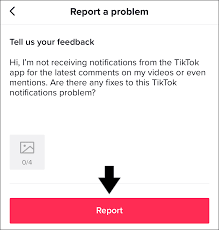TikTok’s “Report a Problem” feature serves as a crucial tool for users to flag content or behavior that violates community guidelines or poses a risk. This report system is designed to maintain a safe and enjoyable environment for all users, fostering a positive experience on the platform. Let’s delve into how this feature works, its features, pros and cons, alternatives, and conclude with a verdict on its effectiveness.
What is TikTok Feedback “Report a Problem”?

TikTok’s “Report a Problem” feature allows users to notify the platform about various issues they encounter while using the app. These issues can range from inappropriate content, harassment, spam, fake accounts, copyright violations, or technical glitches. By reporting such problems, users contribute to maintaining TikTok’s standards and community guidelines.
How TikTok Feedback “Report a Problem” Works
- Accessing the Feature: Users can access the “Report a Problem” feature through the app’s settings or by selecting the three dots (…) on a post or profile.
- Selecting the Issue: Upon accessing the feature, users choose the type of problem they wish to report, such as harassment, inappropriate content, or technical issues.
- Providing Details: Users can provide additional details or context about the problem they are reporting, including screenshots or descriptions.
- Submitting the Report: After filling in the necessary information, users submit the report to TikTok’s moderation team for review.
- Follow-Up: TikTok may follow up with the user if more information is needed or to provide updates on the reported issue’s resolution.
Features of TikTok Feedback “Report a Problem”
The “Report a Problem” feature on TikTok comes with several notable features:
- Multiple Reporting Options: Users can report various issues such as harassment, bullying, spam, fake accounts, misinformation, copyright violations, and technical glitches.
- Customizable Reports: Users can provide detailed information, including text descriptions, screenshots, or links, to better explain the reported problem.
- Anonymous Reporting: Users have the option to report problems anonymously, protecting their identity while flagging inappropriate content or behavior.
- Follow-Up and Updates: TikTok provides follow-up notifications to users who report problems, keeping them informed about the status and resolution of their reports.
- Community Guidelines: The feature aligns with TikTok’s community guidelines, ensuring that reported issues are reviewed based on established standards.
Pros of TikTok Feedback “Report a Problem”
| Pros |
|---|
| 1. Enables users to report violations of community guidelines. |
| 2. Supports various types of problems, including content, behavior, and technical issues. |
| 3. Allows for anonymous reporting, protecting user privacy. |
| 4. Facilitates follow-up and updates on reported issues. |
| 5. Contributes to a safer and more enjoyable TikTok experience. |
Cons of TikTok Feedback “Report a Problem”
| Cons |
|---|
| 1. Some users may misuse the reporting feature for non-serious issues. |
| 2. Reports may not always lead to immediate action, depending on the severity and validity of the issue. |
| 3. Automated moderation may result in occasional errors or inconsistencies in handling reports. |
| 4. Limited options for escalating urgent or critical issues. |
| 5. Lack of transparency in the moderation process for reported problems. |
TikTok Feedback “Report a Problem” Alternatives
| Alternatives | Description |
|---|---|
| 1. Contacting TikTok Support | Users can directly contact TikTok’s support team via email or in-app chat for more personalized assistance with specific issues. |
| 2. Using In-App Reporting Features | Some issues can be reported directly within the app, such as reporting spam or abusive comments directly on a user’s profile or post. |
| 3. Third-Party Reporting Tools | External tools and services may offer additional reporting options or insights into TikTok-related issues. |
| 4. Engaging Community Moderators | Engaging with community moderators or influencers who can escalate issues internally or provide guidance on problem resolution. |
| 5. Utilizing Privacy and Safety Settings | Adjusting privacy and safety settings within the app to minimize exposure to unwanted content or interactions. |
Conclusion and Verdict: TikTok Feedback “Report a Problem”
TikTok’s “Report a Problem” feature plays a vital role in maintaining a safe and positive environment for its users. While it offers multiple reporting options, customizable reports, and follow-up mechanisms, there are limitations such as potential misuse, delayed actions on reports, and lack of transparency in moderation processes. Users should utilize this feature responsibly and explore alternative channels for urgent or critical issues.
FAQs: TikTok Feedback “Report a Problem”
1. Can I report multiple problems at once using TikTok’s “Report a Problem” feature? Yes, TikTok allows users to report multiple problems simultaneously, providing checkboxes or dropdown menus to select the issues they wish to report.
2. How long does it typically take for TikTok to respond to a reported problem? The response time can vary depending on the severity and complexity of the reported problem. Some issues may be addressed promptly, while others may require more time for investigation and resolution.
3. Will TikTok inform me of the outcome of my reported problem? TikTok strives to provide follow-up notifications or updates on reported problems, but the level of detail in these notifications may vary based on the nature of the issue and the platform’s policies.
4. Can I report technical issues or bugs using the “Report a Problem” feature? Yes, TikTok’s reporting feature includes options to report technical glitches, bugs, or other app-related issues, helping improve the overall user experience.
5. What should I do if I believe my report was not handled appropriately by TikTok? If you feel that your report was not handled appropriately or if you have additional information to provide, you can reach out to TikTok’s support team directly for further assistance and clarification.