Record voice professional Are you ready to take your voice recordings to the next level and sound like a professional studio right from the comfort of your own home? Captivating audiences with high-quality voiceovers is essential in today’s competitive market. In this blog post, we will explore how you can achieve that pristine studio sound without breaking the bank. From setting up a home recording studio to choosing the perfect microphone, we’ve got you covered! Let’s dive in and unlock the secrets to recording voice like a pro!
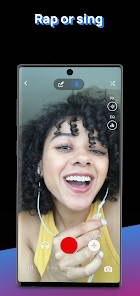
The Importance of High-Quality Voice Recording
When it comes to voice recordings, quality is key. Whether you’re creating podcasts, narrations, or voiceovers for videos, the clarity and professionalism of your recording can make or break your content. High-quality voice recordings not only enhance the overall listening experience but also convey credibility and authority to your audience.
A crisp and clear voice ensures that your message is easily understood and retains the listener’s attention. Background noise or poor audio quality can be distracting and detract from the impact of your content. By investing time and effort into achieving high-quality voice recordings, you elevate the production value of your work and leave a lasting impression on your audience.
In today’s digital age where content consumption is widespread, standing out with superior audio quality sets you apart from the competition. With advancements in technology making professional recording more accessible than ever before, there’s no excuse for settling for subpar sound.
Setting Up a Home Recording Studio
Setting up a home recording studio can be an exciting venture for aspiring voice professionals. The first step is to designate a quiet space where you can control noise levels and optimize acoustics. Consider investing in soundproofing materials like acoustic foam or blankets to minimize any unwanted background noises.
Next, equip your studio with essential gear such as a high-quality microphone, headphones, and audio interface. Choose a microphone that suits your voice and recording style – condenser microphones are popular for capturing clear vocals. Additionally, invest in pop filters to reduce plosive sounds and mic stands for stability during recordings.
Ensure proper lighting in your studio to create a comfortable environment for long recording sessions. Natural light or soft LED lights can help set the mood while enhancing visibility of scripts or lyrics. Experiment with different setups until you find what works best for you and enhances your creativity.
Remember, setting up a home recording studio is all about creating a conducive space that inspires great performances while maintaining professional quality standards.
Choosing the Right Microphone
When it comes to choosing the right microphone for recording professional-quality voiceovers, there are a few key factors to consider.
First and foremost, you’ll want to think about the type of voice you have and the sound you’re aiming to achieve. Different microphones have different characteristics that can complement or enhance specific types of voices.
Additionally, consider where you’ll be recording. If you’re setting up a home studio, a USB microphone might be sufficient for your needs. However, if you require higher quality recordings or plan on doing more advanced audio work, investing in a high-quality XLR microphone may be worth it.
Furthermore, pay attention to the polar pattern of the microphone. This will determine how sensitive the mic is to sounds coming from different directions.
Finding the right microphone is crucial in capturing clear and professional-sounding voice recordings that rival those produced in a studio environment.
Tips for Recording Professional-Quality Voiceovers
When it comes to recording professional-quality voiceovers, preparation is key. Find a quiet space free from background noise to ensure clean Record voice professional recordings. Consider investing in soundproofing materials or using blankets and pillows to reduce echo.
Position your microphone correctly at about a fist’s distance away from your mouth for optimal sound capture. Speak clearly and enunciate each word to avoid mumbling or slurring. Warm up your voice with vocal exercises before starting the recording session.
Take breaks between takes to avoid vocal strain and maintain consistency throughout the recording process. Use a pop filter to minimize unwanted plosive sounds like “p” and “b.” Experiment with different microphone angles and distances to find the best setup for your voice type.
Listen back to your recordings critically and make necessary adjustments in tone, pacing, and delivery. Don’t be afraid to re-record sections that don’t meet your standards for professionalism.
Editing and Enhancing Your Recordings
Editing and enhancing your recordings is a crucial step in achieving professional-sounding voiceovers. With the right tools and techniques, you can take your audio quality to the next level.
One key aspect of editing is removing any background noise or unwanted sounds that may have been captured during recording. This helps ensure a clean and polished final product.
Additionally, adjusting the volume levels, equalization, and compression can help balance out the sound and make it more pleasing to listen to. These adjustments can also help emphasize certain aspects of the voiceover for better impact.
Don’t forget about adding effects like reverb or echo sparingly to enhance the overall tone of the recording without overpowering the vocals. A subtle touch of effects can elevate your voiceovers from good to great.
Always remember that practice makes perfect when it comes to editing and enhancing recordings. Experiment with different techniques until you find what works best for your specific project.
Utilizing Specialized Software and Tools
When it comes to recording voice professionally like a studio, utilizing specialized software and tools can take your recordings to the next level.
One essential tool is digital audio workstation (DAW) software, which allows you to record, edit, and mix your voiceovers with precision. Popular options include Pro Tools, Logic Pro X, and Adobe Audition.
Plugins are another valuable resource for enhancing your recordings. From EQ and compression plugins to reverb and noise reduction tools, there’s a wide range of plugins available to help you achieve professional-sounding results.
Noise-cancelling headphones or studio monitors are crucial for accurately monitoring your recordings. These devices ensure that you can hear every detail of your voiceover without any interference.
Additionally, investing in a quality microphone stand, pop filter, and acoustic treatment can further improve the overall sound quality of your recordings. With the right software and tools at your disposal, achieving studio-quality voice recordings is within reach.
Conclusion
By following the tips and techniques outlined in this article, you can elevate your voice recordings to a professional studio level. With the right equipment, setup, and software tools, you have the power to create high-quality voiceovers from Record voice professional the comfort of your own home. Remember that practice makes perfect, so don’t be afraid to experiment and fine-tune your recording process until you achieve the desired results. Record voice professional like a studio is within reach with dedication and attention to detail. Happy recording!



