Mobile battery health check Is your mobile battery always on the brink of giving up? Are you constantly searching for a power outlet like it’s a hidden treasure? We’ve all been there. In this digital age, our smartphones are our lifelines, and having a healthy battery is crucial. Let’s dive into the world of mobile battery health and discover how to keep your device juiced up and ready to go!
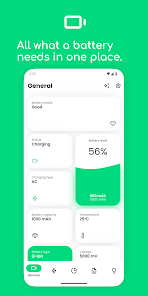
Factors affecting battery health
The battery health of your mobile device can be influenced by various factors that you may not even realize. One key factor is temperature; extreme heat or cold can impact the performance and longevity of your battery.
Additionally, how often you charge your phone and the way you use it also play a role in its overall health. Frequent fast charging or letting your battery drain completely before recharging can strain its capacity over time.
The type of apps and software running on your device can also affect battery health. Some apps may consume more power than others, draining your battery faster and potentially causing long-term damage.
Furthermore, using non-certified chargers or low-quality cables to charge your phone can lead to issues with the battery’s performance and lifespan. It’s essential to invest in high-quality charging accessories to maintain optimal battery health for your mobile device.
Signs of a deteriorating battery
Are you constantly finding yourself reaching for the charger multiple times a day? If so, your phone battery might be showing signs of deterioration. One common indicator is a rapid decrease in battery life – if your phone used to last all day and now barely makes it past lunchtime, it could be a red flag.
Another sign to watch out for is unexpected shutdowns or restarts. If your phone powers off even when the battery percentage seems adequate, it’s likely struggling to hold a charge properly. Additionally, if your device feels unusually hot during regular use or charging, this could indicate that the battery is working harder than it should be.
Do you notice unusual delays in charging time or sudden drops in battery percentage? These fluctuations can suggest underlying issues with the battery health. Pay attention to bulging or swelling of the phone – this physical change often points towards a deteriorating battery that needs immediate attention.
Tips for maintaining good battery health
To ensure your mobile battery stays in top condition, there are several tips you can follow to maintain good battery health. One key tip is to avoid extreme temperatures as they can negatively impact the battery’s performance. Excessive heat or cold can cause the battery to degrade faster, so try to keep your device at a moderate temperature whenever possible.
Another helpful tip is to avoid overcharging your phone. Once it reaches 100%, unplug it to prevent unnecessary strain on the battery. Additionally, using original chargers and cables recommended by the manufacturer can also help prolong your battery’s lifespan.
Regularly updating your phone’s software not only enhances security but also optimizes power management which contributes to better battery health. Reducing screen brightness and limiting background app activity can go a long way in conserving power and improving overall battery life.
By incorporating these simple tips into your daily routine, you can effectively maintain optimal battery health for your mobile device.
Battery health check apps and tools
Are you curious about the health of your mobile battery? There are various apps and tools available that can help you monitor and assess the condition Mobile battery health check of your device’s battery. These applications often provide insights into the overall health status, capacity, temperature, and charging cycles of your battery.
Battery health check apps can offer real-time data on how your battery is performing and alert you to any potential issues. Some apps even provide tips on how to optimize your battery usage to prolong its lifespan.
Tools like Battery Doctor, AccuBattery, or GSam Battery Monitor are popular choices for Android users. For iOS devices, options like CoconutBattery or Battery Life can give you detailed information about your iPhone’s battery health.
By using these apps and tools regularly, you can stay informed about your mobile battery’s condition and take proactive steps to maintain its longevity.
Common misconceptions about mobile batteries
Common misconceptions about mobile batteries often lead to confusion among users. One common myth is that keeping your phone plugged in overnight will damage the battery. In reality, modern smartphones are equipped with technology to prevent overcharging.
Another misconception is that closing apps running in the background improves battery life. However, constantly force-closing apps can actually drain more power as they need to restart when opened again.
Some people believe that using off-brand chargers damages the battery. While it’s recommended to use manufacturer-approved chargers, generic ones can work fine as long as they meet safety standards.
Many think that charging your phone multiple Mobile battery health check times a day will reduce battery lifespan. The truth is lithium-ion batteries have a limited number of charge cycles regardless of how you charge them.
Conclusion
In the fast-paced world of smartphones, keeping an eye on your mobile battery health is crucial for ensuring optimal performance and longevity. By understanding the factors that can affect your battery’s health, recognizing the signs of a deteriorating battery, and implementing simple tips to maintain its efficiency, you can prolong its lifespan.
Remember to utilize battery health check apps and tools to monitor the condition of your device’s battery regularly. By dispelling common misconceptions about mobile batteries and taking proactive steps towards good battery health, you can enjoy uninterrupted usage without worrying about sudden power drains or diminished performance.
Stay informed, stay proactive, and ensure that your mobile device remains powered up when you need it most. Prioritizing mobile battery health will not only improve your user experience but also save you from unexpected inconveniences in the long run. So go ahead, take charge of your phone’s battery health today!



