Data usage manager Are you tired of exceeding your data limit every month and facing those hefty overage charges? Data usage manager apps are here to rescue you! In this digital age where we rely heavily on our smartphones for almost everything, it’s essential to monitor and control how much data we’re using. With the help of data usage manager apps, you can easily track your data consumption, set limits, and avoid unexpected costs. Let’s dive into the world of data management and discover the top apps that will revolutionize the way you handle your mobile data!
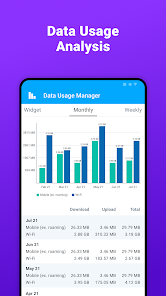
Benefits of Using a Data Usage Manager App
Are you tired of unexpectedly high phone bills due to excess data usage? A data usage manager app could be the solution you need. By using a data usage manager, you can track and monitor your data consumption in real-time, allowing you to stay within your monthly limit without any surprises.
One of the key benefits of these apps is that they provide detailed insights into which apps are consuming the most data. This information empowers you to make informed decisions about which apps to restrict or adjust settings for, ultimately helping you save on data costs.
Moreover, data usage manager apps often come with customizable alerts and notifications when nearing your limit. This proactive approach ensures that you are always aware of how much data you have left, preventing overages and additional charges from your carrier.
Incorporating a data usage manager app into your mobile routine can lead to more control over your internet consumption habits and ultimately save you money in the long run.
Top 5 Data Usage Manager Apps for Android and iOS
Are you constantly going over your data limit and facing hefty overage charges? It’s time to take control of your data usage with the top 5 Data Usage Manager Apps available for both Android and iOS devices. These apps not only help you monitor your data consumption in real-time but also provide insights into which apps are using up the most data.
One of the best apps on the market is My Data Manager, offering detailed reports, alerts, and a user-friendly interface. Another popular choice is Data Usage Monitor, known for its customizable usage plans and widgets for quick access to information.
For iOS users, DataMan stands out with its simplicity and accuracy in tracking data usage down to the last kilobyte. On the Android side, GlassWire provides advanced features like app tracking and firewall capabilities to enhance your overall data management experience.
No matter which app you choose from this list, taking proactive steps to monitor and manage your data usage will save you money in the long run.
Features to Look for in a Data Usage Manager App
When choosing a data usage manager app, it’s essential to look for features that cater to your specific needs. One important feature to consider is real-time monitoring capabilities. This allows you to track your data usage as it happens, giving you more control over your consumption.
Another key feature is the ability to set custom usage limits and receive alerts when approaching them. This proactive approach helps prevent unexpected overages and keeps you within budget. Additionally, opt for an app with detailed reports and analytics tools. These insights can help you identify which apps or activities are consuming the most data, enabling you to make informed decisions.
Furthermore, consider apps that offer Wi-Fi management options. Being able to prioritize Wi-Fi networks or set data-saving preferences can further optimize your usage. Look for apps with a user-friendly interface and customizable settings for a seamless experience tailored to your preferences.
How to Use a Data Usage Manager App Effectively
Are you looking to make the most out of your data usage manager app? Here are some effective tips to help you navigate and optimize its features. Set up data usage alerts and limits based on your typical monthly consumption. This proactive approach can prevent unexpected overages.
Regularly monitor your data usage patterns within the app to identify any spikes or trends that may require adjustments. Understanding how you use data can empower you to make informed decisions moving forward.
Additionally, take advantage of the ability to restrict background data for specific apps. By controlling which applications can consume data in the background, you can conserve valuable megabytes.
Consider scheduling regular check-ins with your data manager app to track progress towards your limits and adjust settings as needed. Consistency is key in effectively managing your mobile data usage.
Tips for Reducing Data Usage on Your Phone
Are you constantly going over your data limit on your phone? Here are some practical tips to help you reduce your data usage and save money on your monthly bill.
One easy way to cut down on data usage is to connect to Wi-Fi whenever possible. Whether you’re at home, work, or a coffee shop, using Wi-Fi instead of cellular data can make a significant difference.
Another tip is to disable automatic app updates and downloads when you’re not connected to Wi-Fi. This will prevent apps from using up your precious data without you even realizing it.
You can also restrict background data for certain apps that tend to consume a lot of data in the background. By doing this, you’ll have more control over which apps are allowed to use data when they’re not actively being used.
Furthermore, try setting a mobile data limit on your phone so that once you reach a certain threshold, your device will automatically disable mobile data. This can help prevent any unexpected overages.
Regularly monitor your data usage through your phone settings or a dedicated app so that you have a clear understanding of how much data you’re using and where it’s going. Being aware of your consumption habits can empower you to make informed decisions about reducing unnecessary usage.
Conclusion
In today’s digital age, where staying connected is essential, managing data usage on our devices has become more critical than ever. Data usage manager apps offer a convenient way to monitor and control your data consumption effectively.
By using a data usage manager app, you can track your data usage in real-time, set limits to avoid overages, and identify which apps are consuming the most data. This proactive approach not only helps you stay within your data plan limits but also saves you money in the long run.
When choosing a data usage manager app for your Android or iOS device, look for features like detailed usage statistics, customizable alerts, and the ability to set limits for individual apps. By selecting the right app that suits your needs, you can take control of your data usage effortlessly.
Implementing effective strategies such as limiting background data access for apps, disabling auto-play videos, and downloading content over Wi-Fi can further help reduce unnecessary data consumption on your phone. With these tips and a reliable data usage manager app by your side, managing your mobile data becomes hassle-free.
In conclusion; make the most out of these top 5 recommended Data Usage Manager Apps to optimize your mobile experience while keeping an eye on those precious gigabytes. Take charge of how you use mobile internet with these tools at hand!



