In the digital age, data security and privacy are more critical than ever. Whether it’s safeguarding sensitive personal information or clearing out unnecessary files from your devices, the ability to delete data permanently plays a pivotal role. Data deletion isn’t merely about freeing up space—it ensures that sensitive data cannot be retrieved or misused. This guide delves into the concept of permanent data deletion, its features, advantages, disadvantages, and the best tools and alternatives available.
What is Delete Data Permanent?
Delete data permanently refers to the process of erasing data in such a way that it cannot be recovered by any method, including advanced recovery tools. Unlike traditional file deletion methods, which only remove the file’s reference and leave the data accessible on the storage device, permanent deletion overwrites the actual data, making recovery impossible. This process is essential for:
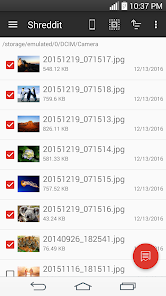
- Protecting sensitive information: Prevent unauthorized access to personal, financial, or business-critical data.
- Complying with legal and regulatory requirements: Meet data protection standards such as GDPR or HIPAA.
- Recycling or selling devices: Ensure no residual data remains on old devices being reused.
How to Delete Data Permanently
Manual Methods
- Empty Recycle Bin/Trash:
- Files sent to the Recycle Bin (Windows) or Trash (Mac) can be permanently deleted by emptying them. However, this method doesn’t guarantee data is unrecoverable.
- Overwriting Data:
- Manually overwrite the data multiple times using software to make recovery impossible.
- Disk Formatting:
- A quick or full format of storage devices can permanently remove data, though some data may still be recoverable after a quick format.
Using Data Deletion Software
Specialized tools are available for securely and permanently deleting data:
- Eraser (Windows): Offers multiple overwriting standards for secure deletion.
- CCleaner: Includes a drive wiper feature for permanent data deletion.
- Secure Empty Trash (Mac): Securely deletes items in the Trash folder.
Physical Destruction
For sensitive data on old storage devices:
- Shredding Hard Drives: Physically destroying the hard drive ensures no data can be retrieved.
- Degaussing: Using strong magnetic fields to disrupt the magnetic storage medium.
- Burning or Crushing: Extreme methods to ensure physical data destruction.
Cloud Data Deletion
To permanently delete cloud-stored data:
- Delete files from the cloud.
- Empty the trash or archive folder.
- Contact the cloud service provider if data recovery options exist.
Features of Delete Data Permanent
Data Overwriting
Most tools use algorithms to overwrite data multiple times, ensuring complete destruction.
Multiple Deletion Standards
Common deletion standards include:
- DoD 5220.22-M: A U.S. Department of Defense standard that overwrites data three times.
- Gutmann Method: A 35-pass overwrite method considered highly secure.
Compatibility
Many tools support a variety of storage devices, including:
- Hard drives (HDDs and SSDs)
- USB drives
- Memory cards
- Cloud storage
Easy-to-Use Interfaces
Data deletion tools often provide intuitive user interfaces to simplify the process.
Batch Deletion
Allows users to delete multiple files or folders simultaneously.
Reporting and Verification
Advanced tools generate reports to verify that data has been successfully erased.
Scheduled Deletion
Automates the process of periodic data cleaning and secure deletion.
Device-Specific Features
Certain tools cater specifically to mobile devices, ensuring complete data removal from Android and iOS devices.
Pros of Delete Data Permanent
| Pros | Description |
|---|---|
| Enhanced Privacy | Prevents unauthorized access to sensitive personal or business data. |
| Compliance with Regulations | Helps meet data protection standards like GDPR, HIPAA, and CCPA. |
| Free Up Space | Securely clears unnecessary data, optimizing storage usage. |
| Device Recycling | Ensures old devices can be safely sold or recycled without risking data breaches. |
| User-Friendly Tools | Many tools offer simple interfaces, making permanent deletion accessible to non-technical users. |
| Automation Options | Scheduled deletion features save time and reduce manual intervention. |
| Cross-Platform Compatibility | Supports various devices and operating systems, including Windows, macOS, Android, and iOS. |
| Environmental Responsibility | Allows for safe disposal of storage devices without risk of environmental contamination. |
Cons of Delete Data Permanent
| Cons | Description |
|---|---|
| Irreversible | Once data is permanently deleted, it cannot be recovered, even accidentally. |
| Complex for Novices | Some methods require technical knowledge or expertise. |
| Cost of Tools | Advanced tools for secure deletion may require paid licenses. |
| Time-Consuming | Secure deletion processes, especially with multiple overwrites, can take significant time. |
| Limited SSD Support | Overwriting methods may not work effectively on SSDs due to wear-leveling algorithms. |
| Potential Hardware Damage | Physical destruction methods render devices unusable. |
| Cloud Data Issues | Permanent deletion in cloud storage relies on the provider’s policies and may not always be guaranteed. |
| Resource-Intensive | Overwriting and secure deletion can consume significant computational resources. |
Delete Data Permanent Alternatives
| Alternative | Description |
|---|---|
| Data Encryption | Encrypt sensitive files before deletion to add an extra layer of protection. |
| Archive Data | Move old data to secure offline storage rather than permanently deleting it. |
| Factory Reset | Restore devices to factory settings to remove all user data. |
| Shredding Software | Tools like File Shredder allow secure file removal without overwriting entire drives. |
| Professional Services | Employ data destruction companies for large-scale or highly sensitive projects. |
| Cloud-Based Services | Utilize cloud providers with advanced security measures for managing sensitive data. |
| Manual Data Erasure | Carefully delete and overwrite sensitive files manually. |
| Regular Backups | Maintain updated backups before performing permanent deletions to avoid accidental data loss. |
Conclusion and Verdict on Delete Data Permanent
Permanent data deletion is a crucial step in ensuring data security, privacy, and compliance. By leveraging secure methods and reliable tools, users can mitigate risks associated with residual data on their devices. While the process may require time and resources, its benefits far outweigh the drawbacks, especially in sensitive environments.
When implementing permanent deletion practices, it’s essential to select methods and tools that align with your specific needs. For individuals, free tools may suffice, but businesses handling critical data might require professional-grade solutions or services.
Ultimately, permanent data deletion serves as an essential practice in the modern era, safeguarding individuals and organizations against potential data breaches and misuse.
FAQs on Delete Data Permanent
Can permanently deleted data be recovered?
No, if the data is overwritten multiple times using reliable tools or destroyed physically, it cannot be recovered.
What is the difference between deleting and permanently deleting data?
Deleting removes the reference to the data but not the data itself, making it recoverable. Permanent deletion overwrites or destroys the data, making recovery impossible.
Are free tools for permanent data deletion reliable?
Some free tools are reliable for basic needs, but for advanced security, professional-grade software is recommended.
Can I permanently delete data from SSDs?
Yes, but due to wear-leveling algorithms, specialized tools like “Secure Erase” for SSDs are required.
How do I ensure cloud-stored data is permanently deleted?
Delete files from your cloud account and ensure they are removed from the trash or archive. Contact the provider for additional assurances.
Is physical destruction the most secure method?
Yes, physical destruction is the most secure but renders the device unusable for future use.
Are there risks associated with permanent deletion?
The primary risk is accidental deletion, as recovery is impossible after the process.
What standards are used for secure data deletion?
Common standards include DoD 5220.22-M, Gutmann Method, and NIST 800-88.
Can permanent deletion help with compliance?
Yes, it helps organizations comply with data protection regulations like GDPR and HIPAA.
Is it necessary to delete data permanently before selling a device?
Yes, to ensure that sensitive data cannot be retrieved by the new user or third-party recovery tools.



